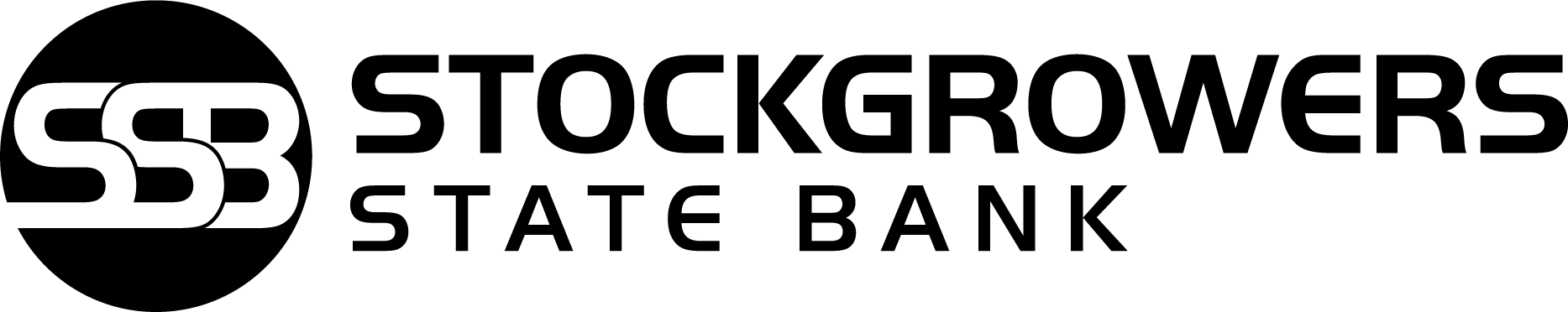eStatements
Stockgrowers State Bank is excited to offer Electronic Statements!
Receive your bank statement directly from your Online Banking as an alternative to paper statements. Enrollment is fast and easy!
Benefits
- Convenient and secure.
- Access to the last 18 months of statements.
- Save statements directly to your computer.
- Allow additional recipients to access your statements, such as your accountant.
- Receive statement 3-4 days earlier than a paper statement.
- Go paperless and reduce waste and storage.
Security
Access to eStatements is protected by username and password secured with industry standard encryption. We will never email you asking for personal information such as Social Security Numbers, Account Numbers, or Passwords.
How to Enroll in eStatements
To get started you will first need to enroll for Online Banking, then setup eStatement access in just a few easy steps.
- Click the Statements tab from the menu bar inside Online Banking.
- Read and agree to the eStatements Terms & Conditions
- Review and select accounts to enroll for eStatements.
- Receive an email confirming your enrollment.
- DONE! You will begin to receive electronic statements immediately upon your next statement cycle and have access to up-to 18 months of statement history from your first online statement forward.