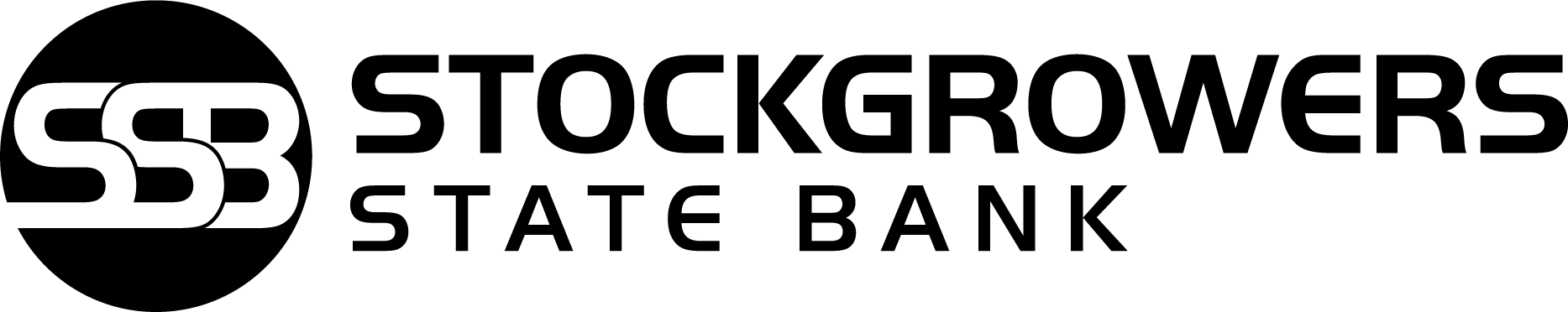How to enroll in Mobile Banking
Access your bank accounts on the go from your smartphone or tablet and enjoy the freedom to check your accounts anywhere?
You can also use iPay, transfer money between Stockgrowers State Bank accounts and do many of the same things you can do from your computer. Data and message rates may apply.
Still have questions about Mobile Banking? Contact us at 620-635-4032(Ashland) or 620-873-2123(Meade).
To enroll in Mobile Banking, you must first be enrolled in NetTeller Online Banking. Below is a step by step process for enrollment.
- Login to NetTeller
- Click on “Options” tab
- Click on “Mobile Settings”
- Click on “Web Mobile Banking”
- Check “enable web access for your device”
- Select Yes or No for “Receive text message alerts”
- Enter mobile number
- Select wireless provider
- Select accounts to be accessed via mobile web
- Review enrollment then select, “Submit”